How To Enable USB Debugging Tutorial MT6582, MT6592, MT6595 And All MTK SoC Phones
In this tutorial, I will show you an easy way to enable USB debugging. Enabling USB debugging is one of the most important steps in modifying your China MTK / MediaTek MT6572, MT6582, MT6577, MT6589, MT6589T, MT6592, MT6595, MT6732, MT6732, MT6753, MT6795 mobile.
It’s also the first step to allowing unsecured access so that PC apps can access and make changes to Android. One such app is MTK Droid Tools, which will allow you to view true phone specifications such as LCD driver and true SoC if you think yours might be faked, change IMEI or gain root shell access to do a backup. These are just a few of the functions you can perform when you enable USB debugging and get rooted.
Some users of 64-bit 8.1 and 10 may need to disable driver signature enforcement. You may also be interested in the full auto-installer which will install adb drivers, fastboot and system wide adb.
For most mobiles it’s a fairly quick and painless process to enable USB debugging. Follow the steps below for enabling USB debugging on MT6572, MT6582, MT6577, MT6589, MT6589T, MT6592, MT6595, MT6732, MT6752 China mobile phones.
-
From your Android homescreen, tap the *menu button* >> Select *Settings* or *System Settings* >> Scroll to the bottom and tap *About Phone*
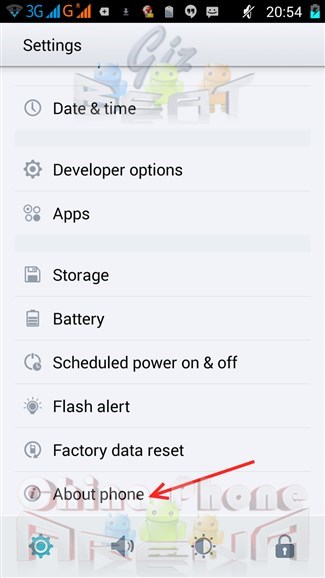
-
You should then see a screen similar to the one pictured below. At the bottom you should see *Build number*. Tap it multiple times until it tells you “You are now a developer!”.
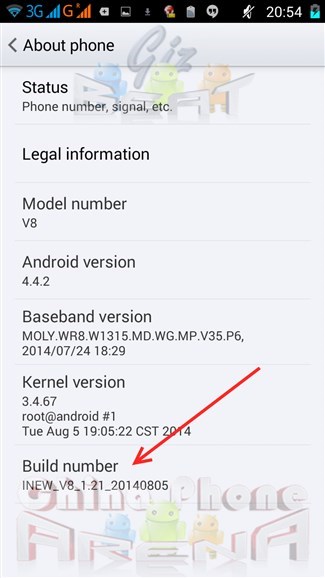
-
Hit the *back button* to get to the main settings screen >> Tap *Developer options*
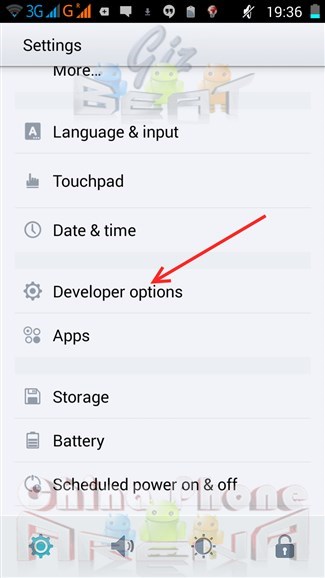
-
Tap *USB debugging*
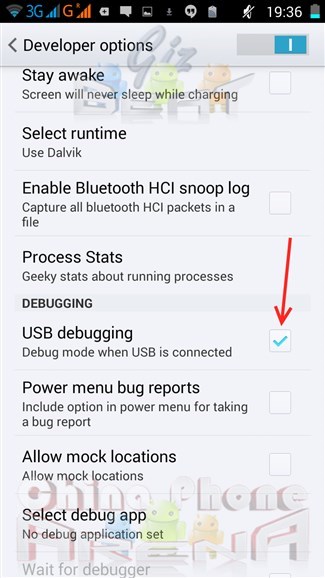
That’s it, you’re done! Four easy steps to this tutorial for enabling debugging on MTK6572, MTK6582, MTK6577, MTK6589, MTK6589T, MTK6592, MTK6595, MTK6732, MTK6752, MT6755, MT6797, MT6737, MT6737T, MT6797T, Helio P10, Helio P20, Helio X10, Helio X20 China mobile phones.
Note, if you want to perform such tasks as backing up and restoring NVRAM, backing up your phone by reading back the ROM, flashing CWM or a ROM/firmware on your phone via PC, changing IMEI via PC, you will also need ADB drivers installed.
enable USB debugging POMP |
enable USB debugging Star |
enable USB debugging Lenovo |
enable USB debugging Aoson |
enable USB debugging Umi |
enable USB debugging LG |
enable USB debugging Coolpad |
enable USB debugging VOTO |
enable USB debugging Meizu |
enable USB debugging Cubot |
enable USB debugging Vsun |
enable USB debugging Mlais |
enable USB debugging Dakele |
enable USB debugging Xiaocai |
enable USB debugging NEKEN |
enable USB debugging Doogee |
enable USB debugging ACER |
enable USB debugging NEO |
enable USB debugging FAEA |
enable USB debugging AMOI |
enable USB debugging Newman |
enable USB debugging GioNee |
enable USB debugging Caesar |
enable USB debugging NO.1 |
enable USB debugging Green Orange |
enable USB debugging Chili |
enable USB debugging ONN |
enable USB debugging Haipai |
enable USB debugging Freelander |
enable USB debugging OPPO |
enable USB debugging Hisense |
enable USB debugging Goophone |
enable USB debugging Pantech |
enable USB debugging K-touch |
enable USB debugging HTC |
enable USB debugging Samsung |
enable USB debugging Malata |
enable USB debugging HUAWEI |
enable USB debugging TCL |
enable USB debugging Nokia |
enable USB debugging iNew |
enable USB debugging THL |
enable USB debugging Pioneer |
enable USB debugging iOcean |
enable USB debugging Verne |
enable USB debugging Runbo |
enable USB debugging Jiayu |
enable USB debugging VIVO |
enable USB debugging Sony |
enable USB debugging Koobee |
enable USB debugging Xiaomi |
enable USB debugging Zopo |
enable USB debugging ZTE |






Leave a Reply