MPIE G7 review physical build & style
The first thing I noticed when unboxing the MPIE G7 was the weight of the phone. It might be the heaviest 5″ phone I’ve reviewed, and that’s not a bad thing at all. It feels solid and is probably heavier without the battery inserted than the iNew V3 is with the battery inserted.
The style of the phone is quite similar to the iOcean X7. That is, mostly square with a very slightly rounded top and bottom. There’s also an interesting little lip at the bottom of the phone. I like these kind of additions which give a touch of uniqueness.
The back piece is the most fingerprint/mark resistant back I’ve seen. The texture is made in a way so that when running your fingernail over it, it sounds like you’re a DJ scratching on a record. This is a back piece that will remain looking new for a long time to come.
For a limited time, the 2GB MPIE G7 LTE 4G phone is on sale at Gearbest for $131.99 with coupon code GBG7LM
The capacitive buttons at the bottom phone are quite evenly lit, with slight light bleed where the bottom glass meets the border. It’s not an unpleasant effect at all, and actually gives it a Tronish appearance in the dark.
There is a notification LED to the right of the earpiece for those who may appreciate it.
MPIE G7 review RAM
In the spec preview of the MPIE G7, you’ll note I was very looking forward to 2GB MT6582. If it had been true, it would have been a very smart move, as MT6582 has easily enough juice to push Android very smoothly – both OS and gaming wise.
the rest is mostly good, including a nice frequency surprise from MPIE.
I’m just going to get this out of the way from the start of the review, because the rest is mostly good, including a nice frequency surprise from MPIE.
The RAM in the MPIE G7 appears to be faked. The first telling clue is by checking the amount of RAM shown used when first booting Android. This should always be approx 400-500MB unless booting with a very large number of startup apps.
The 2nd clue, which if you’re going to fake ram is really a hugely amateur mistake, is they have the RAM reporting as exactly 2048MB useable. Anyone who knows RAM knows this is never the case.
this is now the 2nd phone I’ve reviewed from MPIE with fake specs.
Perhaps I’m now tipping off MPIE how to fake their specs better, but this is now the 2nd phone I’ve reviewed from MPIE with fake specs. The MPIE 909T had both faked RAM & ROM.
MPIE G7 review ROM storage
The storage was one of the first things I checked upon booting the MPIE G7. It’s good to see, that while MPIE still hasn’t broken the habit of faking specs, they’ve at least learned to properly divide internal storage and phone storage.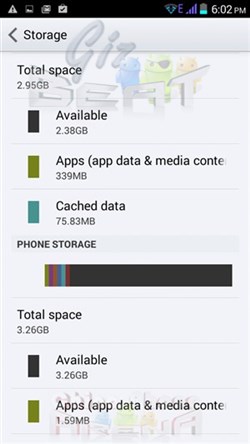
The MPIE G7 shows 3GB for internal and 3.5GB for phone storage. 3GB internal should be more than enough for the average user and will enable you to install literally hundreds of apps, assuming they’re not large games.
MPIE G7 review display
Some may lament the 540p resolution, but some may be happy for it as there is a bonus to battery life and performance with lower resolution displays.
It’s a quite nice looking IPS display with very good viewing angles and very good brightness. There is zero light bleed at any of the corners of the display itself, and zero light bleed where the glass meets the border at the sides.
MPIE G7 review OS
The operating system on the MPIE G7 is KitKat 4.4.2. On the G7 it runs very smoothly. Rapid touch typing goes off without a hitch. There are no ghost touches or missed taps. The keyboard tucks away immediately when leaving typing mode.
YouTube, Gmail, Skype, Facebook, Maps, Play Store have all run without a hitch and without any force closes thus far.
The MPIE G7 also has gesture support, which allows you to perform such functions as wakeup and unlock by simply swiping up, opening the camera from sleep, open directly to phone dialer and many more, as well as custom gestures.
Beyond this one app there is no other junkware on the phone.
Even with the screen gesture from sleep function engaged, the phone is going into deep sleep without issue. Sometimes the G7 is a little slow to react to the gestures from sleep, but they are registering and performing the desired action.
The OS on the G7 comes free from nearly all junk apps. There is one on there called “Sammydress”. This may be a test app that Gearbest uses, but regardless it’s easily uninstalled (no root required). Beyond this one app there is no other junkware on the phone.
The G7 comes with Play Store already installed. It runs, updates apps and installs apps without any issues at all, including updating the latest Google Services.
MPIE G7 review frequency support
An unexpected bonus with the MPIE G7 is that it appears to support 900MHz WCDMA. This is a huge bonus to Europeans. It is printed under the battery on the phone, as well as showing baseband support in engineering mode.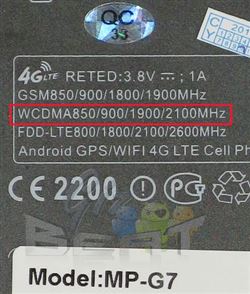
To those who haven’t been following the show, this makes it one of only a very few sub $200 China phones to have 850/900/1900/2100 WCDMA support, and is perhaps may be the cheapest phone on the market to carry quad-band 3G/HSDPA/UMTS support.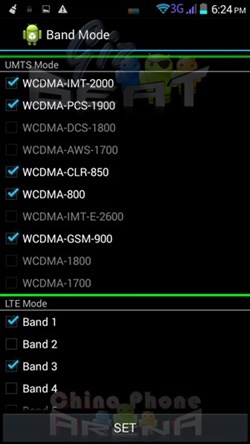
Not only will the Americas have full 3G support (Note, some T-Mobile areas require 1700), but Europeans will also have 3G support across the continent.
Also, as mentioned in the preview, the MPIE G7 has LTE/4G. The bands supported are 1,3,7 & 20, which should give LTE connectability in most of the world outside most areas in the Americas.
As always, check with your carrier prior to purchasing to make sure the phone will provide the expected connectivity.
MPIE G7 review special features
While we really can’t call OTG special, as most decent China phones have it now, it wasn’t but a year ago that this was a very rarely included feature.
For a limited time, the 2GB MPIE G7 LTE 4G phone is on sale at Gearbest for $131.99 with coupon code GBG7LM
The OTG works no problem on MPIE G7. Plugging in SD readers / mouse / keyboard / gamepad went off without a hitch. One of the nicest bonuses here is the ability to plug in a USB SD reader and transfer files to and from the phone easily.
The fingerprint reader on the MPIEG7 is very accurate when swiping with intent.
The MPIE G7 also has a fingerprint reader. I’ve found it to be a great alternative to using a passcode or a swipe code. The fingerprint reader on the MPIEG7 is very accurate when swiping with intent. Meaning you can’t just sloppily brush your finger across the reader. You do need to do it purposely and smoothly. If done like this, it unlocks perfectly every time.




Leave a Reply