How To Use Google’s Banned Words, Backup Android Personal Dictionary & Import Custom Word Lists

Google doesn’t want you using naughty words
It’s been known for a time now that Android Google Keyboard doesn’t allow you to swipe or save ‘bad’ words in frontend keyboard use. Turning off the ‘Block Offensive Words’ filter will allow the word to come up as the central suggestion when fully tapped out, but still won’t allow for saving or for being swiped. To get the word added so it can be swiped or intelligently suggested, you need to manually add them one at a time to your dictionary in backend by Settings > Language & Input > Personal dictionary. A tedious process.
The Google banned words filter blocks some very strange words. With a particular aversion to sexually connotative vocabulary. Words such as ‘butt’, ‘condom’ and ‘panty’ are just a few of the examples of Android’s prude list. But let us consider the children who may be using the phone. Regardless of what our personal beliefs are, there are some people out there who may not want their 10 year old coming across naughty word suggestions. This doesn’t mean the adults can’t easily get around the situation.

What we’re going to show you today is how to easily get a list into your custom user’s dictionary so you don’t have to manually enter them one at a time.
Backup / Import / Export Personal Dictionary and custom word lists on Android
This method is not only good for getting the naughty words into your dictionary, but also can be used to create your own list of words you may use often and imported into your user’s dictionary. For example if you’re a mechanic who uses a lot of lingo that wouldn’t normally be in the dictionary, you could use this method to import your words in a couple of taps into your Android user dictionary.
Another consideration is user’s who just want to back up the Android personal dictionary for importing into a new phone, or if wanting to export a backup of your Android custom / personal user dictionary for use in a new ROM/firmware install.
What to do
- First thing you’ll need is a text document containing the words you want entered. How you get the list is up to you. You can tap them out in a text editor on Android, type them up in a text editor on your PC, or find a ready made list for the sub-set lingo you require on the net (example: Google ‘mechanic vocabulary’ or ‘naughty word list’).
- Each word needs to be listed on a single line. Don’t use commas or tabs to separate words. Save the list as wordlist.txt.
- After the list is ready, copy and paste it to the base directory on your SD card and/or a copy in phone storage. By copying it to both places, you may save yourself an extra step down the road.
- Next you’ll need User Dictionary Manager which can be download from Play.
- Run User Dictionary Manager and select ‘Import’
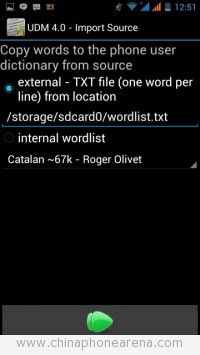
- If it’s not already selected, select ‘external’. At this point you can choose a location and filename, but if you did as suggested in step 3 you’re already good to go. Tap the very phallic ‘Next’ button and wham-bam your custom list of words will be forever swipeable and suggestable.
User Dictionary Manager can also be used to manually edit and add words to Android Personal Dictionary if you don’t have a large list that needs importing. It’s a big step up from Android’s stock method which requires several taps for each word added in backend.
https://gizbeat.com/3835/how-to-use-googles-banned-words-import-custom-word-lists/https://gizbeat.com/wp-content/uploads/2014/04/2443089993_cfe302463e-450x227.jpghttps://gizbeat.com/wp-content/uploads/2014/04/2443089993_cfe302463e-150x150.jpgHow ToRecentTutorialsbanned,googles,wordsGoogle doesn't want you using naughty words It's been known for a time now that Android Google Keyboard doesn't allow you to swipe or save 'bad' words in frontend keyboard use. Turning off the 'Block Offensive Words' filter will allow the word to come up as the central suggestion when...Damian Parsonshttps://plus.google.com/107879368390224447304 [email protected]AdministratorHi, I'm Damian Parsons. I've been working with Android phones since the first Droid came out. I'm fascinated by computers and technology. My first BBS were ran on an old Apple IIc and Commodore 64. I work hard to bring the latest updates to you every day - without all the boring fluff. Please subscribe to keep up on the newest China tech. See our forum -> www.chinaphonearena.comGizBeat
Leave a Reply