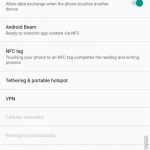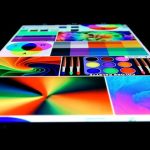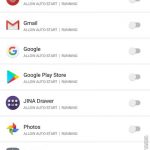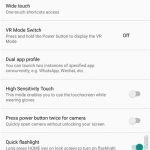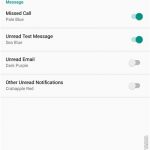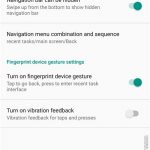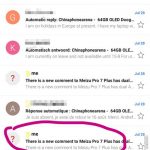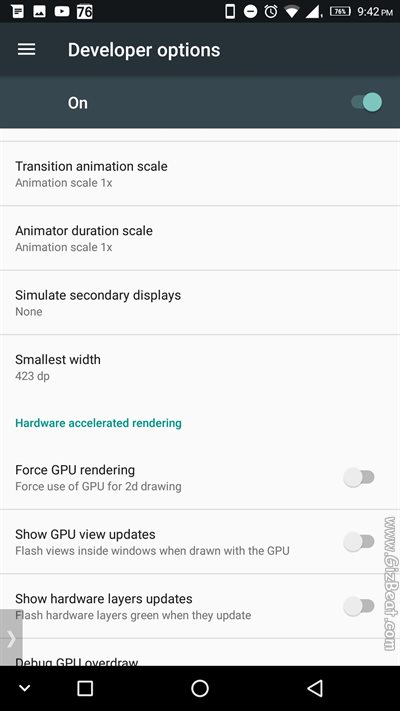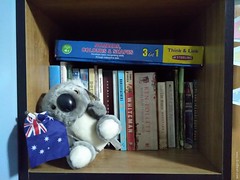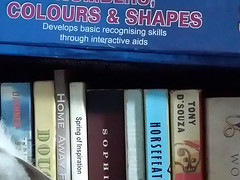Lenovo P2 review summary
- Lenovo has created a great phone in the Lenovo P2
- Smashed the previous screenon record holder (Redmi Note 4X)
- Dedicated power saving deep sleep switch
- 4K video
- Record breaking WiFi strength
- Samsung Super AMOLED display
- NFC, OTG, Gyroscope, FM radio
- No USA LTE
- 14nm Snapdragon 625
Perhaps the best phone we’ve reviewed at GizBeat, we make Lenovo P2 an excellent buy for those looking for incredible battery life, smooth operation, and ultra-fast charging (faster than QC3.0!). It features a very good camera (Sony IMX258), huge 5100mAh battery, and 14nm Snapdragon 625.
Lenovo P2 review battery
Battery summary
- Excellent deep sleep, 14nm Snapdragon 625, and massive 5100mAh battery have helped the P2 shatter the previous record holder on our battery tests
- Battery is a true 5100mAh
The battery in the Lenovo P2 is a huge 5100mAh. To put this in perspective, the Samsung Galaxy S8 has a 3000mAh battery, and the iPhone 7 carries a puny 1960mAh battery.
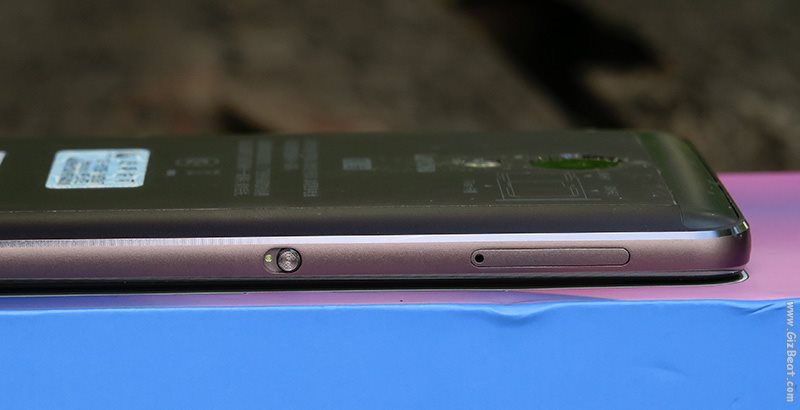
8.5mm
While there are phones which have bigger batteries than the P2, they don’t have the Snapdragon 625, which is a 14nm architecture SoC. This smaller manufacturing process makes big difference in battery life.
Despite the 5100mAh battery, Lenovo has kept the P2 at 8.5mm, a similar profile to the 4000mAh Xiaomi Redmi Note 4.
Testing the Lenovo P2 battery with our meter determined it to be true to the 5100mAh spec.
Lenovo P2 battery life screenon SOT testing
Putting the P2 through our 140lux WiFi 720P YouTube test gave us a record smashing 19H 52M. An incredible score that easily defeats the previous record holder– the excellent 4000mAh Redmi Note 4X, which scored 14+ hours, and the 6000mAh Innos D6000, which scored just under 14 hours.
- 20 hours WiFi/720P/140lux
- 20 hours WiFi/720P/140lux
We’ve also run the P2 through two actual use tests. The first test was over two days and included low to medium brightness, movie watching, YouTube, Facebook, Chrome browsing, and general flipping about the phone. The score was massive, giving us 13H 43M screenon SOT time. This test was done over two sessions, from 68% battery to dead (8h 43m), and 100% down to 69% (5h 1m).
- 68+31= 99% (13h 43m)
- 31+68=99% (13h 43m)
The second actual use test was over a 40 hour period and included some longish periods of high brightness and photography. The rest of the test was medium brightness and typical flipping / chatting / Facebook / video type use. With this test we scored 12 hours screenon time.
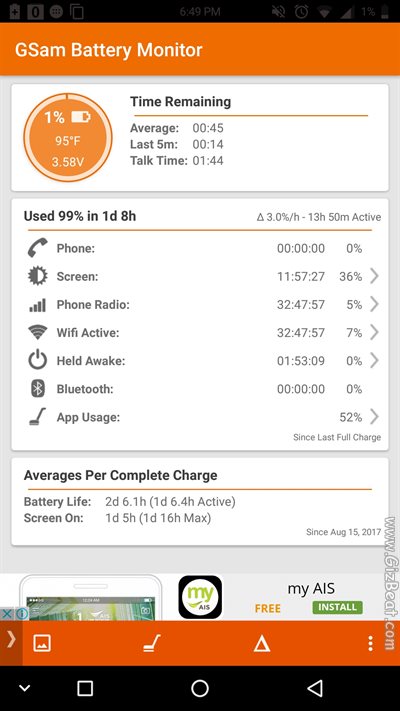
12 hours screenon
In addition to Snap 625 14nm and the big battery, the P2 is generally deep sleeping very well. It generally stays awake about 45 minutes to 1 hour over a 24 hour period. In contrast, most phones we test have CPU wakelock times of 3-5 hours over 24 hours.

Deep sleep
Roughly, in between charges, light users should see five days, medium users should see three days, and heavy users should see two days.
Lenovo P2 review components
- FM radio — working without issue
- Flash — excellent. working without issue. very bright, dual white / daylight temperature
- NFC — working without issue
- rotation vector — working without issue – iNemoEngine STMicroelectronics
- gravity sensor — working without issue – iNemoEngine STMicroelectronics
- accelerometer — working without issue – LSM6DS3 STMicroelectronics
- compass — working without issue – LSM6DS3 STMicroelectronics
- gyroscope — working without issue – LSM6DS3 STMicroelectronics
- proximity sensor — working without issue – Motorola
- light sensor — working without issue and OS appropriately adjusting brightness – Lenovo
- linear acceleration — working without issue – iNemoEngine STMicroelectronics
- step counter/detector — working without issue – LSM6DS3 STMicroelectronics
- external speaker — excellent. one of the loudest I’ve heard and with solid depth.
- FM radio
- Gyroscope
- Accelerometer
- Rotation vector
- Compass
- Gravity
- Step counter
- Linear acceleration
- NFC
Lenovo P2 fingerprint scanner
The fingerprint scanner on the P2 is working great.
- Scan-ins are quick and effortless
- Scan-in from deep sleep is no problem
- Scan-in skips lock screen
- Scan-in from any angle (360) no problem
Lenovo P2 dedicated Ultimate Power Saver switch
On the side of the P2 is a physical switch resembling iPhone’s dedicated Do Not Disturb / Silent mode. However, the function of the switch on the P2 puts it into a power-saving mode. This mode turns off components such as WiFi, Bluetooth, GPS, and SIM data (SIM phone calls still active), and clears all apps from memory.

Initially, I had some negative thoughts about this switch, but upon further consideration have decided otherwise; many users considering the P2 may be doing so because of the incredible battery life, and this button has the potential to extend it even further. I’ve come to use it regularly, and it also appears to put the P2 immediately into deep sleep.
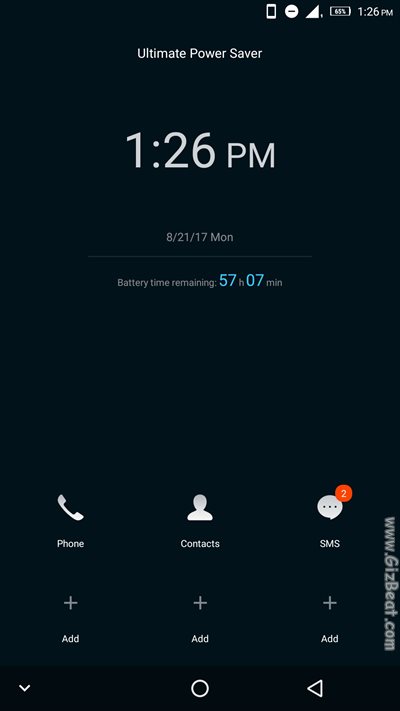
Ultimate Power Saving
The downside of using it is that the switch becomes an extra step required for accessing your phone; it will take several seconds for the phone to reconnect to WiFi / Bluetooth etc… Still, if going longish periods between use, and/or you want to go as long as possible between charges, the switch is very useful. Also, by putting it in this mode, you are effectively putting it into a DND mode (other than phone calls).
Lenovo P2 review GPS
Excellent. Generally maintaining several satellites at 40+ with the other satellites all in the high 20’s and 30’s.
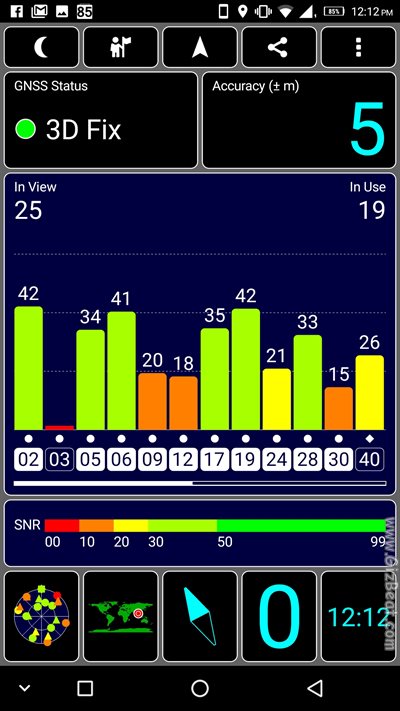
GPS
Lenovo P2 review WiFi
Incredible. Maintains -70dBm at 144ft/44m with a cinder block wall between the seven-year-old $20 router and the phone.
Generally, internet on mobile phones begin to slow at -80dBm and become intermittent at -90dBm. -70dBm is two WiFi bars on the P2’s icon and there’s no doubt it would have reached an additional 10 or perhaps even 20m. This is in the top three phones of all time in terms of WiFi strength.
Lenovo P2 style and build
For a phone at this price, the style is great. It’s relatively slim and has all metal sides and back. It looks very similar to the Redmi Note 4, but unlike the RN4, it has edges which are sharply beveled to add an extra bit of class.

Beveled edge
Lenovo P2 AMOLED display
Display summary
- Samsung Super AMOLED 5.5″@1080P
- Lacks fine tuning controls
- Excellent brightness, dimness, contrast and viewing angles
The P2 features a 5.5″@1080P Samsung Super AMOLED display. The AMOLED display is part of what makes the P2 so attractive.
We have a choice of three modes– Normal, Vibrant and Night Mode. With Night Mode, it’s either ON or OFF, and in ON mode the filter is very strong. A slider to adjust strength would be appreciated and we hope it’s something Lenovo will add in the future. There are some apps which can help adjust the tone of the display, but these are not a replacement for system level adjustments.

Note that users who haven’t used AMOLED phones before may find that it takes some getting used to. Whites are not as perfect as with IPS LCD and contrast is stronger, which is not necessarily a bad thing; it just may take a bit for eyes to adjust to the different display type.
The P2 display has super-popping colors in Vibrant mode and a more natural looking Normal Mode.
As with most AMOLED displays, contrast is excellent and black is true black. Color and contrast remain true at extreme angles and there is no IPS glow. This is a big plus and will be noticed especially when using the P2 in dim environments, where IPS glow becomes most apparent.
At its dimmest, the P2 display is 5lux, which is great for nighttime use, and at its brightest, the P2 scores an excellent 525lux, making it bright enough to use in sunny outdoors.
I’d like to see some fine tuning controls, but the display is otherwise very good and an asset to the P2.
Lenovo P2 RAM and ROM
RAM on the P2 is 4GB. I often see the RAM use at 3GB-3.5GB which means the system is making excellent use of RAM. The system also continues to deep sleep without issue regardless of how full RAM is.
Storage is a very large 64GB with about 50GB free to the user. In addition, there is a TF SD slot to expand memory.
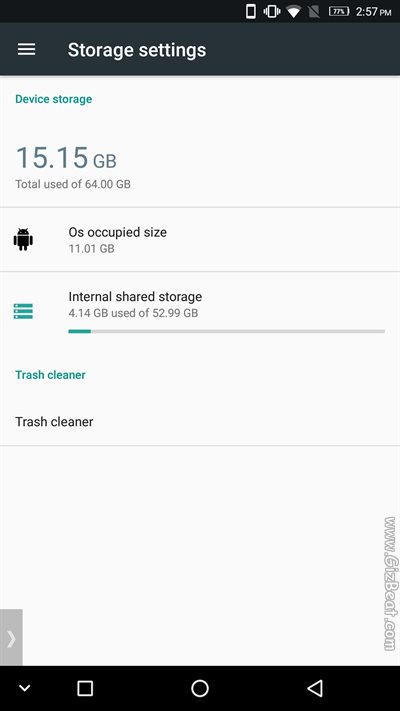
50GB free
Lenovo P2 SoC and benchmarks
The SoC on Lenovo P2 is the efficient and powerful Snapdragon 625. It’s beyond powerful enough to run Android Nougat and all 3D games smoothly.
Lenovo P2 Antutu
Running the P2 Antutu gave us a great score of 64k.
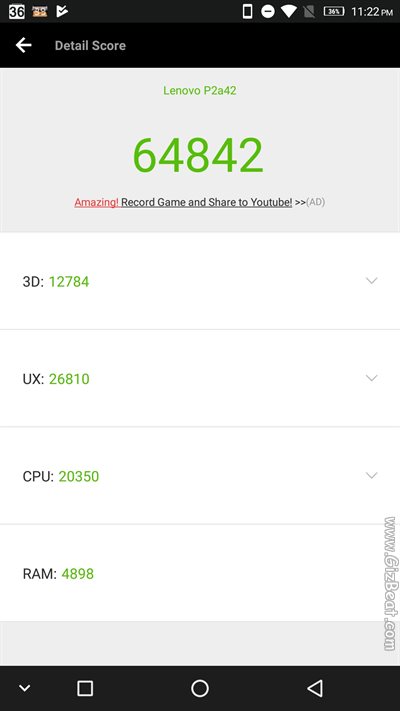
Antutu
Lenovo P2 Geekbench 4
Geekbench 4 gave us a solid 834 / 4159.
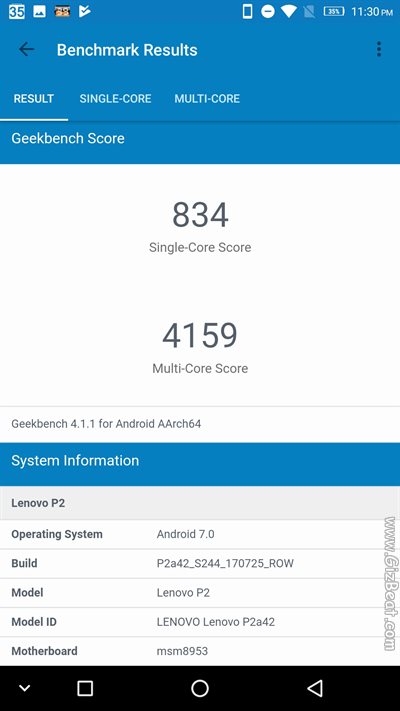
GeekBench
Lenovo P2 Android 7 Nougat OS
OS summary
- OTA updated from Lenovo skinned Android 6 to AOSP Android 7 Nougat
- Smooth operation throughout all functions
- Easily can set default apps
- Easily can blacklist apps to have them exit memory upon screenoff and keep them from auto-starting
- Excellent deep sleep
- Android 7 gives us DPI and Split Screen Mode
The Lenovo P2 when first received had Android 6 Marshmallow. However, the P2 had several OTA updates come to us. The first was an Android 6 update, then following this was a big Android 7 Nougat update, and one further update for Android 7. At the time of this review, the latest version is July 25th, Android 7. All updates downloaded and installed quickly and flawlessly.

One of the standout characteristics of the P2 OS is its excellent deep sleep, kernel wakelocking less than an hour a day. Typically we see 3-5 hours wakelock on phones we review. This really helps the P2 maintain excellent battery life. Note, these excellent wakelock times were achieved even without clearing memory or blacklisting apps from staying in memory.
The OS is very smooth thanks both to Lenovo optimization and Snapdragon 625. Animations, transitions, new app loads, app switching, and opening apps already in memory all perform quickly and smoothly.
Thankfully, in Android 7 on P2, Lenovo has finally switched over to a nearly AOSP Android, giving up their somewhat dated custom Lenovo skin. Quick tiles, settings, and Launcher are all reverted to AOSP, giving users a great vanilla experience.
- App memory blacklist
- Edit screenshot
- Secure Zone
- Android 7.0
- Feature settings
- Feature screen 2
- LED settings
- AOSP 7.0
- Button settings
- Edit screenshot
- DPI settings Developer
- Unlock bootloader
Switching default Launcher, Browser, Dialer and SMS is no problem in Settings > Apps > App Settings.
We also have the option to crop, blur, and draw on screenshots when selecting screen shot from Quick tile menu. This is very handy, as it allows you to quickly blur out sensitive info, or highlight/circle before sharing. Note, when doing a typical VolumeDown+Power screenshot, it does not go to this cropping/editing mode. This is great, as it gives us a choice. We can either take the screenshot and not be bothered by the editing options, or if we need to edit we can use the Quick tile screenshot button.
There are two things I love about Android 7 Nougat. The first is that we can easily change DPI, either through presets in Settings, or manually through Developer Mode. I generally use 420, and found that the Small setting in settings ends up as 423 when I checked in Developer Mode. You can play around with this to get it to your liking.
- DPI settings
- DPI settings Developer
The second thing I really appreciate is Multi Window Mode, also known as Split Screen Mode. This allows you to run two apps in their own spaces. I use it to watch movies or television shows while using the bottom half to surf.
Lenovo P2 camera review image sample pictures
Lenovo P2 camera summary
- Sony IMX258 sensor with good lens
- Capable of taking great shots
- HDR produces very realistic images without any sort of washed out look and without over saturating
- Pro mode gives us shutter speed control so we can use lower ISO for cleaner shots
- Pro mode gives us focal length control which is excellent for macro photography
- No native gallery app. P2 uses Google Photos as its gallery (good)
- Rear camera glass is oleophobic
- Basic slow-motion support 720P@120fps
- 4K video
The camera sensor on the P2 is Sony IMX258. This is a very good sensor a couple of steps above IMX214, and a step above Samsung S5K3P3. It’s not only the sensor that makes up a camera; the module lens and software are also important, and it appears Lenovo has chosen a very respectable package here.
The default mode for Lenovo P2 camera is “Smart Composition”. This mode automatically determines if a picture is low-light, ultra low-light, HDR, or scenery. This mode can easily be turned off with an onscreen switch.
The Lenovo P2 rear camera glass is oleophobic, which means that it will shrug off fingerprints and make it far easier to clean. So easy, that you will actually be able to wipe it clean with a relatively clean finger, as opposed to a non-oleophobic which will smear if you try to wipe it away.
Buttons on main shot screen
- flash (on/off/auto)
- settings
- switch to video
- switch to front camera
- mode
Settings include
- Smart composition on/off (also on main shot screen)
- Aspect ratio (16:9, 4:3, 1:1)
- Photo resolution (Maximum / Normal)
- Snap mode (Touch / Timer / Smile)
- White balance (Auto / Incandescent / Daylight / Fluorescent / Cloudy / Twilight / Shade / Warm fluorescent)
- ISO (100 / 200 / 400 / 800 / 1600)
- Metering method (Average / Center-weighted)
- Triaxial levelling (On / Off)
- Guidelines (4 grid / 9 grid / Equiangular spiral)
Modes includes
- Pro (white balance / focus distance / shutter speed / ISO / exposure compensation)
- Panorama
- Art Nightscape (City nightscape / Moving people / Stage / Indoor low light)
- Artistic HDR (Classic / Automobile / Still life / City)
- Fast-motion
- Slow-motion
While I would have appreciated HDR and Pro mode toggles on the main camera display, they’re only an extra button press away and Lenovo camera app does everything else right.
There are four things that stand out for with the Lenovo P2 camera:
- slow-motion mode — While the video quality of this mode is not great at larger viewing sizes, it looks fine at Facebook / YouTube window sizes, and it’s a nice feature to have
- shutter speed control — The Pro mode on the P2 includes a near full set of manual controls, giving us excellent control over exposure. While we often see settings which allow adjustment of ISO, it’s rare to see shutter speed control in a phone at this price. The main benefit of this mode is that you can set a speed of up to 2/3″ (2/3 of a second) so you can use a lower ISO to capture much cleaner low-light shots, though note that at 2/3″ you will need very steady hands
- focus distance — Pro mode also includes the ability to set focal distance. With any camera, it’s often difficult to catch a focus on very slim or small things because cameras often latch onto the background instead of the object we’re trying to shoot. Additionally, we sometimes may not want to tap to focus because this changes the exposure. The focal distance setting on the P2 is fantastic for taking macro shots.
- lens — The lens handles sunlight very well. See the sunny gallery shot where I take a picture directly into the sun (shot #5 in sunny gallery).

Image detail is very good, color is well-balanced, and HDR standard keeps images natural looking without overdoing saturation. Dynamic range in non-HDR mode is also good. Images in good light are easily good enough for printing largish (11″x14″) prints. Indoor shots in decent lighting are good enough for printing 5″x7″ and perhaps even up to 8″x10″ depending on lighting.

This first batch was taken on a cloudy day. The cloudy images were taken at “Normal” size, which is 8MP. There are a few crops in there as well. The crops are big 1/12th crops from 3264×2448, then resized to 600 wide, and saved at 80% jpg.

Big crop (see original in cloudy gallery)
All images in the galleries are unedited other than resized to 1920 wide (2MP) and saving at 85% jpg (crops resized to 600 wide, and saved at 80% jpg). When the images in the gallery are downsized to fit your screen from Flickr they end up a bit soft, but the crops should give you a good idea of image quality (IQ).

Big crop (see original in sunny gallery)
I also recommend going over to our Flickr albums (opens in new tab) and expanding them to full size. At Flickr albums, 1) click on an image 2) click again to expand the image 3) scroll the image some and Flikr will then replace the pic with full 1080P resolution. If you’re feeling lazy, just check out the crops here in the galleries to get a good idea of quality.

Big crop (see original in sunny gallery)
Cloudy day images
Low light indoors images
Next up are a few low-light images taken with the P2. The last image is a big 1/16th crop, then resized to 800 wide.
Sunny day images
And here we have images in good light. The crops are big 1/16th crops from 4160×3120 (maximum resolution), then reduced to 600 wide. These are a mix of HDR and non-HDR shots.
With the last two shots in the sunny gallery we can see the difference between HDR on and off. The regular shots look very good, with good contrast and dynamic range. But if we want a bit more range, the HDR shots do a very good, subtle job of reducing washed out whites (see clouds), and bringing shadows up (see bush shadows).
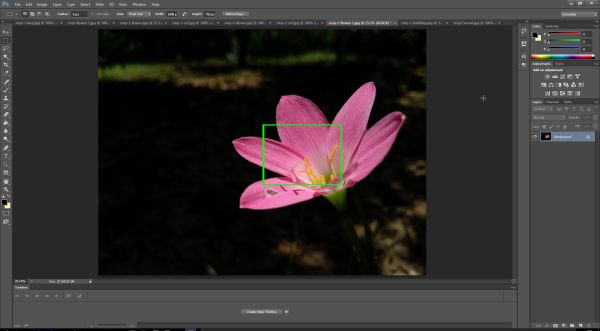
Lenovo P2 Rapid Charge
Rapid Charge is Lenovo’s answer to MediaTek’s Pump Express and Qualcomm’s Quick Charge. The charger is rated at 24 watts, which is a significant step above Quick Charge 3.0’s 18W.
I found the P2’s charging to perform as advertised, giving us peak charging of 12V 1.95A which is just a hair under 24 watts. This fast charging stays consistent up until about 70% charge, at which point it slows down.

One hour 75% 5100mAh
I noticed that if in warm ambient temperatures, the P2 will step down to 9V. This is great; this is supposed to happen to keep the phone from being damaged. It should also step down further to 5V if temps get too high, though we didn’t experience this.
The P2 charges its massive 5100mAh battery to 75% in an hour and the remaining 25% takes a further hour.
We also tested the fast charger which came with the Oukitel K6000 Plus and the Lenovo P2 charged Rapid Charged no problems.
Combining this charging data with the battery life results, we get the following table.
| Time charged* | Percentage charged* | Screenon time expected** |
|---|---|---|
| 15 minutes | 20% | 2.4 hours |
| 30 minutes | 40% | 4.8 hours |
| 1 hour | 70% | 8.4 hours |
| 1.5 hours | 90% | 10.8 hours |
| 2 hours | 100% | 12 hours |
| *Assumes charging at room temperature **Use over WiFi, and low to medium brightness. (reduce screenon times by 20% for LTE) |
||
Lenovo P2 review summary conclusion
The Lenovo P2 is great. It’s smashed the battery test record, maxed out the WiFi distance test, has a Samsung Super AMOLED display, includes NFC, a very good camera, maxes out most 3D games, and all components are working without issue.