adb Xiaomi Mi5 Xiaomi Redmi Note 3 Pro enable USB debugging adb
How to enable USB debugging on Xiaomi Mi5 and USB debugging on Redmi Note 3 Pro is a question that we often see asked.
To achieve USB verification on Xiaomi mobiles, follow this simple how-to guide.
- In MIUI, go to Settings > About phone > Tap “MIUI Version” 7 times
- Hit the back button
- In settings main menu, go to Additional options > Developer options
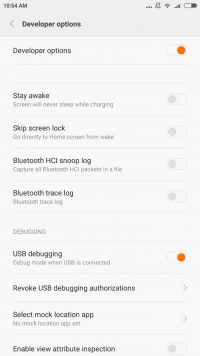
- Select USB debugging
- Look at your phone and plug your phone into PC via USB
- Allow the verification pop-up on your phone asking to allow that computer to have Xiaomi adb debugging permissions
- Done!
Enjoy USB adb verification permissions on your Xiaomi Mi5.
https://gizbeat.com/10419/adb-xiaomi-mi5-xiaomi-redmi-note-3-pro-enable-usb-debugging-adb/https://gizbeat.com/wp-content/uploads/2016061810562500-450x800.jpghttps://gizbeat.com/wp-content/uploads/2016061810562500-150x150.jpgGuidesHow ToTutorialsXiaomimeizu m3,meizu m3 note,meizu m3s,xiaomi max,Xiaomi mi5,xiaomi mi6,xiaomi redmi 2,xiaomi redmi 3,xiaomi redmi note 3 proHow to enable USB debugging on Xiaomi Mi5 and USB debugging on Redmi Note 3 Pro is a question that we often see asked. To achieve USB verification on Xiaomi mobiles, follow this simple how-to guide. In MIUI, go to Settings > About phone > Tap 'MIUI Version' 7 times ...Damian Parsonshttps://plus.google.com/107879368390224447304 [email protected]AdministratorHi, I'm Damian Parsons. I've been working with Android phones since the first Droid came out. I'm fascinated by computers and technology. My first BBS were ran on an old Apple IIc and Commodore 64. I work hard to bring the latest updates to you every day - without all the boring fluff. Please subscribe to keep up on the newest China tech. See our forum -> www.chinaphonearena.comGizBeat

Leave a Reply