Meizu M3 Note firmware is too old flash ROM MT6755 Helio P10 without losing root and ROM downgrade
This Meizu M3 Note how-to ROM flashing without recovery guide tutorial will show you how to flash a full ROM or OTA onto your Meizu M3 Note without recovery, and should work for phones even if your bootloader is locked.
Meizu M3 Note MT6755 Helio P10 guides related to this guide (links open in new tab)
- How to change KingUser to SuperSU root Meizu M3 Note
- How to change ID and ROM of Meizu M3 Note from China to Global International
- How to root Meizu M3 Note
ROM downgrade “The firmware is too old”
If you’ve received an error in recovery that tells you the ROM kernel you’re trying to flash is older than the ROM you’re currently on, this guide will help you. Why? Because it sidesteps recovery and directly flashes the ROM through it’s own processes.
Keeps your root
If you’ve wanted to know how to flash OTA and keep root, this guide will help you flash an update.zip full ROM or OTA ROM and keep root in Android.
Works with phones other than MT6755 Helio P10 Meizu
Note, while this tutorial is written using Meizu M3 Note, FlashFire and this tutorial will work with any rooted phone. It doesn’t have to be Meizu M3 Note.
Prerequisites
- Android 4.2 Jelly Bean or newer
- A rooted phone (Either SuperSU or true Meizu System root are okay. If rooted with Kingroot, use this guide first to change to SuperSU from Kingroot.)
Backup your important media
- Make sure your important pictures / videos / media / documents etc… are backed up
Downloads for this flash ROM without recovery guide
- SuperSU.zip for flashing through recovery This is optional. If you don’t care about having the new ROM already rooted you can skip this step
- FlashFire.apk This is the tool that will flash your ROM without using recovery mode
- build.prop This is for Meizu M3 Note going to 5.1.3.2G only. If you’re following this guide with a different phone, skip step 5.
- Your Meizu M3 Note ROM / OTA / file to flash
Step 1
- Copy the SuperSU.zip and the ROM to be flashed to the base of your Meizu M3 Note internal storage
Step 2
- Install FlashFire.apk onto your Meizu M3 Note phone
Step 3
- Start FlashFire
- Make sure you allow any SuperSU root permission requests from FlashFire. This is very important. If you don’t allow the request, then FlashFire will not be able to flash your Meizu M3 Note ROM
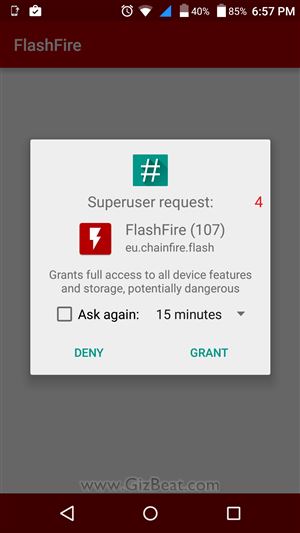
Step 4 – Select the ROM
After root permission is granted to FlashFire, you will see a menu on the left side
- Tap “Actions”
- Tap the big “+” in the bottom-right corner
- Select “Flash ZIP or OTA”
- Navigate to the MTK6755 Helio P10 Meizu M3 Note Global ROM you want to flash and select it
- Wait for it to check the package. This step may take a few minutes
- Select “Auto-mount” and “Mount /system read/write” if they’re not already selected
- Hit the “✓” in the upper-right corner
Step 5 – Select build.prop (Meizu M3 Note ONLY)
This build.prop will make sure your Global 5.1.3.2G ROM keeps the display proper. If not using this build.prop, it may end up reversed. This is ONLY for Meizu M3 Note going to 5.1.3.2G.
- Tap the big “+” in the bottom-right corner again
- Select “Flash ZIP or OTA”
- Navigate to the build.prop.zip you downloaded earlier and select it
- Select “Mount /system read/write” if it’s not already selected
- Hit the “✓” in the upper-right corner
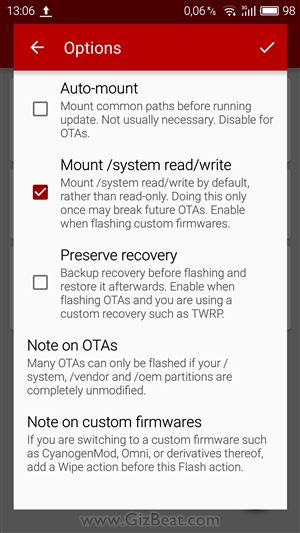
Step 6 – Select SuperSU.zip
This step is optional, but we highly recommend it. It will make sure you stay rooted and will give you the official SuperSU ChainFire binary and .apk control app.
- Tap the big “+” in the bottom-right corner again
- Select “Flash ZIP or OTA”
- Navigate to the SuperSU.zip you downloaded earlier and select it
- Select “Mount /system read/write” if it’s not already selected
- Hit the “✓” in the upper-right corner
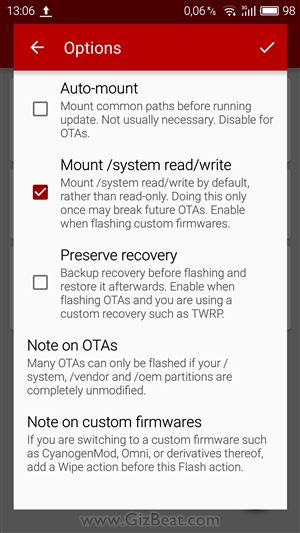
Step 7 – Select Wipe options
- Hit the “+” again
- Select “Wipe”
- Check “System data”
- Check “Dalvik cache”
- Check “Cache partition”
- “3rd party apps” – If you want to try and leave your apps and data (dirty flash), then make sure “3rd party apps” is deselected. However, to minimize the chance of anything going wrong, especially if making a big ROM change, we suggest a “clean flash”, which will wipe your 3rd party apps and data.
- Hit the “✓” in the upper-right corner
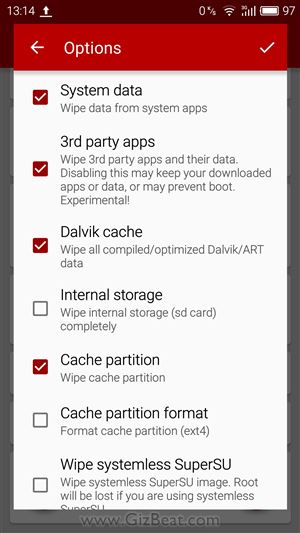
Step 8 – Flash the MT6755 Helio P10 Meizu M3 Note ROM
Now is the moment of truth. Don’t be too nervous, as many thousands have gone before you successfully. That being said, you take this step at 100% your own risk.
- Scroll down until you see the “⚡” lightning bolt icon in the bottom-left corner
- Tap it
- Assuming you accept the risk, go ahead and approve any warnings that may pop-up from Flashfire
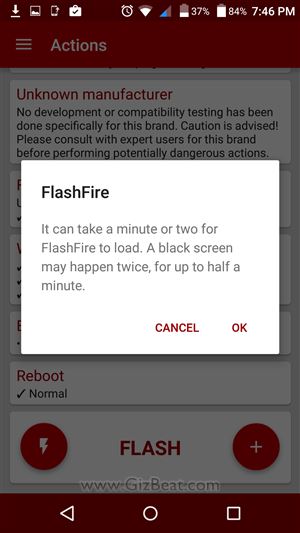
Step 9 – Wait
- At this point you may see a black screen. This black screen may show for up to a minute. Be patient and just wait. Do not interrupt.
- When the flash is finished, the phone should auto-reboot to rebuild Android from the newly flashed .zip / ROM / OTA.
Bam! Done. Thanks for reading and let us know how things have worked out for you in the comments.
https://gizbeat.com/10445/meizu-m3-note-flash-rom-without-losing-root-and-rom-downgrade/https://gizbeat.com/wp-content/uploads/meizu-m3-note-review-1-Screenshot_2016-06-23-18-57-35.jpghttps://gizbeat.com/wp-content/uploads/meizu-m3-note-review-1-Screenshot_2016-06-23-18-57-35-150x150.jpgGuidesHow ToMeizuTutorialsThis Meizu M3 Note how-to ROM flashing without recovery guide tutorial will show you how to flash a full ROM or OTA onto your Meizu M3 Note without recovery, and should work for phones even if your bootloader is locked. Meizu M3 Note MT6755 Helio P10 guides related to this...Damian Parsonshttps://plus.google.com/107879368390224447304 [email protected]AdministratorHi, I'm Damian Parsons. I've been working with Android phones since the first Droid came out. I'm fascinated by computers and technology. My first BBS were ran on an old Apple IIc and Commodore 64. I work hard to bring the latest updates to you every day - without all the boring fluff. Please subscribe to keep up on the newest China tech. See our forum -> www.chinaphonearena.comGizBeat










This is not working for me – when i start the flashfire it says that i don’t have root – i used both flyme root and kingroot and the script for the international id change works for me.
what to do?
i still get the too old error.
Hello Haim, this is because KingRoot is not appropriately allowing root permissions with FlashFire. We are making a tutorial now on how to change KingRoot to SuperSU.
Okay Haim. The new post on how to remove KingUser and replace with SuperSU is up. http://www.gizbeat.com/10487/how-to-change-kingroot-to-supersu-on-meizu-m3-note-mt6755-helio-p10/
Tried it – getting stuck for more than 10 min after i press the big blue button with processing please wait – i have kingroot v4.9.3 installed – what to do?
Thank you very much. I done it twice on two phones bought in China and it works very well. I flash it from 5.1.3.4A to 5.1.3.2G I got the “to old version” message so I tried this solution. For the second phone I did it twice before it works I dont know why, the difference that I did was to let the data cable plugged to the PC, after that it works.
I just want to notice that I had some problems with the root process. Kingoroot didn’t work with FlashFire (Kinguser wont give it the root permission, and it seems that there are some conflict between Kingoroot and SuperSu) so I had to switch from kingoroot to SuperSu and all works very well. Thank you all :)
Oh man, how did you do that? I also want to flash it from 5.1.3.4A to 5.1.3.2G, follow all the steps but it remains 5.1.3.4A. It went ok, black screen, reboot, but nothing changed. I did it 3 times with no result. Did you apply step 6? My flashfire doesn’t see SuperSU.zip or SuperSU.apk, so I didn’t use this step. Other steps have no issues. What did I do wrong?
Hello, have you changed Meizu M3 Note device ID to international / global?
http://www.gizbeat.com/10366/change-official-meizu-m3-note-china-rom-to-global-international-firmware-corrupt/
Hello, Damian. I tried it, and got “Firmware is too old” error. Then I follow all the steps in this article, did it 3 times but firmware remains 5.1.3.4A.
Hello, you need to change device ID to Global. That is not the same as flashing a ROM. Have you changed device ID to global?
I dont know where to check whether ID changed or not. I followed this article http://www.gizbeat.com/10366/change-official-meizu-m3-note-china-rom-to-global-international-firmware-corrupt/ , after typing “sh /storage/emulated/0/global.sh” in the terminal, phone rebooted to recovery, I selected “wipe device”, it started checking firmware and I got “Firmware is too old” error.
I am facing similar issues as mentioned above. My case is a bit different.
I already have a global version phone purchased in India. Since the initial G rom was shity I decided to swich to A rom. After switching to A rom i also updated the Rom to new test Rom 5.1.7.26 or something like that cant remember the last few numbers.
Now I plan to go back to 5.3.3 G. Saw this post and tried to change ID then install Rom no luck.but it shows done. So tried the FlashFire way, build prop used was the same as given above but ROM versi0n 5.3.3G it flashed the Rom perfectly.
Now the issue build no. Shows the lower verion (5.1.3.2 G)and I have the latest G verion (5.3.3 G).
Also when I tried to direcyly install via recover by doing a clean wipe I saw the recover is still in Chinese. If I try to flash direcly still getting ROM too old error.
I am really flustrated. Plz help guys.
What I need is to update to 5.3.3G version with the stock global recover and if possible get OTA update in future.
Hope my explanion is good enough. Plz help guys.
Jay
Hey, have you solved your problem. Im also facing same.
Nope still the same. :(
Success! Finally! Thank you very much, Damian.
Thanks for taking the time to comment Alan. Excellent it worked out for you. For the record, which version were you on, and which version did you come to now? Regards.
Uh oh. There is one bug. The front camera doesn’t work now. So the ROM was from 5.1.3.3A to 5.1.3.2G
Yes, I’d love to know if other people with 5.1.3.2G are having the same problem. The first camera doesn’t work with this rom I don’t know why. I’ve wiped data, re installing 3 times firmware but no luck. In the Chinese rom it works but not in the global rom. So frustrating.
And it isn’t just the included camera app. Any 3rd party app can’t access the front-facing camera.
any fix to the front camera? same here
I have received another M3 note but the real global version M681H with the same 5.1.3.2G firmware and the camera works. So the problem is in fact in the G firmware installed in all M681H phones… We can only pray that a future G firmware will resolve this.
Aha… so mine is M681Q, if the firmware is for M681H it has a few issues, like the front-facing camera not working and inverted screen.
I gave up on trying to install the global rom. Just did this:
https://www.youtube.com/watch?v=c-HLL9cdy9o
By the way, i flashed it back to the original rom first.
Is that possible to do it with a 5.1.6.0A firmware ?
And if i need to change my phone ID how is that possible since in
“http://www.gizbeat.com/10366/change-official-meizu-m3-note-china-rom-to-global-international-firmware-corrupt/”
It is for 5.1.3.4A firmware
Is this working with the last 5.1.3.6.0 ? I want to downgrade from 5.1.3.6.0A to 5.1.3.2G
Thanks.
Dear Damian. I am having a really strange issue with a meizu m3 note. I bought it at Greece with Global firmware but I somehow updated it to chinese without rooting it. Now i can’t update it. I just installed the beta version (5.6.9.13) . I am doing all those stuffs you type but I cant get a result. I can download only the latest asian version 5.1.10.0 A and if I try to install the global it says too old file. can you give me your wissdom?
hi, i am also on flyme 5.1.10.0A now
but i want latest global rom ….
any suggestion plz
How to downgrade from 5.6 beta to 5.1g in m3 note.This method strucks my botscreen.
After flash rom,i have a problem in front camera. It’s not work. any fix that?
As of now and as far as I know, there is no way with the available custom G roms to make the M681Q work properly.
now i am.on flyme 5.1.10.0A
but i want a latest global rom with working gapps plz help anyone ?
Thank you very much! Flashed from Flyme 5.6.x.x.A Beta to Flyme 5.1.3.1G. I flashed it without build.prop so my screen was reversed, quickly solved it editing build.prop. Also, to have root in the new rom you have to check “inject SuperSU” in EverRoot section in Flashfire before flashing it. Thank you again for this really useful guide!
Does your front-facing camera work? Also, which model do you have? M681Q or M681H?
I have the M681Q (3/32); No, the front facing camera doesn’t work.
Hi again, I just flashed Flyme 5.1.11.0G (latest version), now the front camera finally works :)! Flyme 5.1.11.0G download: http://dl-res.flymeos.com/Firmware/Flyme/m3l_note/5.1.11.0/intl/20161028013210/6d128d80/update.zip
Hello! yes finally! I saw it also today! Thanks!
hi
my phon flash fire is not working plz help me out
@thiyam It usually works by downloading the firmware (update.zip) and tapping it from inside the phone. It will prompt to update with wipe. If it reports firmware corrupt, then I don;t know yet.
LISTEN CAREFULLY!
for flashfire to work.
dont forget to set date to 2013 and put flight mode.
thank all
Hi,
M3 Notes 3Gb/32gb
Downgrade from 5.1.12.0G to 5.1.3.4g because of serious issues with bluetooth (50 to 100 dc/day…no joke) and to wake up the phone (5 to 10s to wake up the phone)
Successful for me! Thanks a lot for this tutorial.
After a SU root and an update of the flashfire tool via the play store (otherwise the flashfire didn’t work).
1st try
Update.zip downloaded on the phone root. tapping…update… “Too old flash ROM etc… etc…”
2nd try
following all the instructions, after the reboot and a really really fast install, I was still with the 5.1.12.0G. Failure.
3rd try
Flashfire again
I just add the update.zip and the wipe option without the 3rd party apps. Nothing else.
Black screen for a few sec and o_O flash in progress… 10mn later and a reboot… flash successful :)
I’m now with a 5.1.3.3G (i know i wrote 5.1.3.4g in first place… thought it was)
I think i’ll wipe the device with the boot in recovery mode to finish the job.