Missing processor power management settings option in advanced power options settings
Recently receiving a new laptop, I saw it was running a bit hot and wanted to adjust the Processor power management options. However, in Advanced power options I found the CPU options which allow adjusting such things as Minimum processor state, Maximum processor state, and Cooling policy were missing.
Other options were missing too – PCI Express, USB settings, Intel graphics settings, and Multimedia settings, were all gone from the options.
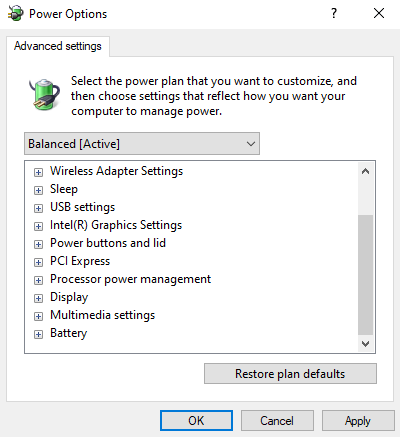
Thankfully there is a very easy solution. It requires opening regedit and making a minor change. Even if you’ve never messed with regedit before, you should have no problem here.
- While in Windows press the Windows key + R. Alternatively you can click the Start button.
- Type “regedit”. This will open the registry editor.
- Navigate to
HKEY_LOCAL_MACHINE\SYSTEM\CurrentControlSet\Control\Power - Double click CsEnabled and change the Value data from 1 to 0, and then click or tap OK.
- Restart the laptop.
- Check your Advanced power settings and you should see the full array of options restored.
Did this guide help you, didn’t work for you, have other ways of achieving turning on Processor power management? Comment below with what your laptop model is and let us know.
https://gizbeat.com/13068/missing-processor-power-management-settings-option-in-advanced-power-options-settings/https://gizbeat.com/wp-content/uploads/processor_power_management.pnghttps://gizbeat.com/wp-content/uploads/processor_power_management-150x150.pngFeaturedGuidesHow ToRecentRecently receiving a new laptop, I saw it was running a bit hot and wanted to adjust the Processor power management options. However, in Advanced power options I found the CPU options which allow adjusting such things as Minimum processor state, Maximum processor state, and Cooling policy were missing. Other...Damian Parsonshttps://plus.google.com/107879368390224447304 [email protected]AdministratorHi, I'm Damian Parsons. I've been working with Android phones since the first Droid came out. I'm fascinated by computers and technology. My first BBS were ran on an old Apple IIc and Commodore 64. I work hard to bring the latest updates to you every day - without all the boring fluff. Please subscribe to keep up on the newest China tech. See our forum -> www.chinaphonearena.comGizBeat





Hi. Thanks, but there is no Cs… under Control\Power in my Windows version. Any other things I could try? I am trying to optimize this PC (top of the line Dell laptop)for music production… Thanks again!
The CsEnabled is not actually under the Power folder… it should appear in the list in the window on the right… double-click it to open. ???
It will depend on the notebook, but excellent tip.
sorry to disturb you but I can’t find the power folder?
i really want to thank you , you saved my live
Thanks Damian – this worked great!
Excellent to hear, Joshua! Thanks for the comment.
i love u thank u so much
brilliant it just work.
This is truly an amazing fix! Thank you.
Thank you so much!!!!!!!!
I knew my laptop was missing something.
I don’t have any idea how anyone would know this!? But it works. Thank you.
Thanks for this. I changed the CS enable from 1 to 0 and restarted. It did not change the list under the power options and I do not have the Processor power management options. Any other things I could try? Thanks
Processor Power Management Comment. My MS Surface Pro appears to have been getting hot and then shutting down. Team Know How at PC World tried three repairs, the last one being best after they had totally reinstalled Windows. However I just noticed in the Power Management Settings that the options for processor power management was just not there. And, this is Windows 10 Pro. So I tried your fix and hey presto it has brought back the power management options and some others too that are on my home PC, so all is well in this respect. I am just hoping now that after setting the recommended settings, the overheating problem will go away. Many thanks for your fix in the registry.
Thank you so much my galaxy book 12 was running quite hot and the battery life was terrible despite the battery health being fine. I imedietly saw a change in temperature!
Hi I got so close using your instructions! But CsEnabled doesn’t appear in the list next to the Power folder. There’s a whole bunch of other stuff but no CsEnabled. Any ideas?
Thank you for this. Worked like a charm!
i dont have this option
You are a god, thanks so much. My AMD chip laptop was missing this option, but now it worked!
Try restoring the missing power plans using the Powercfg command.
You can try this one too
1 Press Windows + S key together to open Search.
2 Now type CMD and select Run as administrator.
3 Accept the UAC prompts.
4 Type in the following commands one by one and hit Enter:
5 powercfg -duplicatescheme a1841308-3541-4fab-bc81-f71556f20b4a
6 powercfg -duplicatescheme 381b4222-f694-41f0-9685-ff5bb260df2e
7 powercfg -duplicatescheme 8c5e7fda-e8bf-4a96-9a85-a6e23a8c635c
8. Restart the PC.
https://answers.microsoft.com/en-us/windows/forum/windows_10-power/csenabled-not-available/cb49f247-090a-40cb-905b-7fe2c18f6ea5
I went to try this today on my XPS 9500 and I cannot find the Csenabled either in the folders or in the box menu to the right. Any able to help me out?
This worked to restore my Ultimate Performance power setting which seems to have disappeared at some point during the last few windows updates. This is on a lenovo tablet. Thank you!
Amazing. Thank you !!! It worked for my HP Spectre X360. Thankssss again
Hi! I’m using an Asus Zenbook 14 but the CsEnabled option doesn’t show up. Whatelse can be done? Thanks!
Spectre X360 15t 6 core here. Screen is at half brightness, laptop is on a hard, flat surface. Frigging fan RUNS CONSTANTLY. I have no CS option in the registry, I’ve tried everything I can think of, and nothing gets better. It’s the loudest, most obnoxious machine I’ve ever used.
Guessing it’s a design flaw, but still… I’d like to be able to slow my processors way the heck down to see if that will help.
Is there any other way?
Hi, download Throttlestop and try selecting “bd prochot”. The LCD brightness nothing to do with fan. You can try undervolting too. There are a couple of apps that might help. Try Throttlestop first. Also check in boot options for fan options.
ASUS ZenBook 14. Fan is running high. Tried the registry instructions, ain’t able to find that there CsEnabled thing anywhere. What else is thar to try? Thanks.
can someone please help me i cant find cs enable.Can someone send me a photo of its loacation (sorry im very dumb)